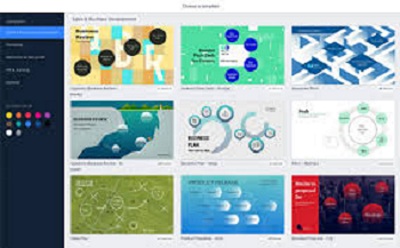Now you can give temporary access to all your favorite movies to friends or family with Screen Pass. In this article, we have mentioned the steps on how you can share movies with others anywhere, anytime.
The service named Movies Anywhere offers you local storage to digitally store the movies that you have purchased through a streaming service or DVD. Movies Anywhere has a feature named Screen Pass. This function is within site, thus allowing you access for sharing movies with your friends and family. Movies Anywhere is completely free to sign up service, and by using its Screen Pass feature, you can offer access to movies to your friends or family.
How to Share Movies with Screen Pass?
Follow the below-mentioned steps to share movies with the screen pass:
- Firstly, you need to create an account on Movies Anywhere. Click on the Join Now option on the top right corner on the site.
- In order to get eligible for Screen Pass, you should buy or redeem a movie. You can go to the Redeem option and enter a Movies Anywhere code from a Blu-Ray or DVD which has the code insert.
- Please do note that you will only be able to share a particular movie if it’s eligible for Screen Pass.
- In case you want to buy a movie, you can either search for one or select one present on the Explore page.
- Then you need to click on the See Retailers option to get the list of streaming services from where you can purchase a particular movie.
- As soon as you buy a movie from any of the services, it will automatically appear in your Movies Anywhere library.
- You need to then click on the My Movies tab to check the eligible movies in your list for Screen Pass. Select the movie you want to share.
- Then you need to click on the Screen Pass button, and you will get an option to Send a Screen Pass to your known ones. Ensure that your friend accepts the Screen Pass within seven days; otherwise, it will get returned to you. Once your friend accepts the Screen Pass, he can watch the movie within 14 days and within 72 hours once it is started.
- You get 3 Screen Passes per month, and in case you haven’t used any of the passes, they cannot be reimbursed.
- Once you click on the share option to share the movie, you will get a URL link that you need to send out by clicking the option “Send A Screen Pass.” With this, your friend can watch the movie, but that viewer will have to create a Movies Anywhere account for accepting the movie.
- The URL you send can be used only once by an individual.
How to Share a List of Your Movies?
You can send an entire list of your Screen Pass-eligible movie collection to your friend. You need to follow these steps for the same:
- You need to go to the Settings and tap on your profile picture and tap on the Settings option.
- Then click on the Screen Pass and then press “Share List of My Eligible Movies.”
- Then press on “Use a Screen Pass,” and you can then send the URL regarding your list of Screen Pass movies to anyone.
With the help of the steps mentioned above, you can share movies with anyone through the Screen Pass feature of Movies Anywhere. You will be able to use the screen pass feature as long as you redeem or buy a movie on Movies Anywhere once in every six months. You can create a Movies Anywhere account for free, but you need to be a US resident and aged 13 or above. You can access Movies Anywhere from any desired platform.
Source :- https://v8norton.com/how-to-share-movies-anywhere-with-screen-pass/
Daisy Martin arrived on the cyber security scene in the early 2000s when virus and malware were still new and slowly evolving. Her longtime affair with writing with an interest in the cybersecurity industry, combined with her IT degree, has contributed to experience several aspects of security suite industry such as blogging at norton.com/setup.