There are different ways to lock Windows 10 devices. Starting with facial recognition, fingerprint to password, and so on. Unfortunately, there is no automatic method for locking the device whenever you are away. There is a default option for locking manually before leaving, or else your system will get locked according to the power settings. Dynamic Lock is a feature on Windows 10 which turns on the device lock by itself with the help of a smartphone.
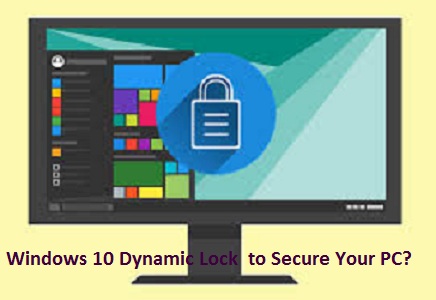
Turning on Bluetooth in Windows 10
- Firstly, press the combination Windows+I for opening Windows Settings application.
- Then, press on the ”Devices” option.
- After that, enable ‘Bluetooth’ under ‘Bluetooth and other devices’ part.
Enable the Bluetooth in smartphone
- Firstly, click on the Settings application.
- Then, press on Bluetooth. And turn it on.
Connecting the smartphone and computer
- Firstly, return to Windows Settings page of the computer.
- Next, press on the + symbol which displays ‘Add Bluetooth or other device’.
- Then, on the section of ‘Add a device’ display. Select the ‘Bluetooth’ option.
- After that, click on the name of your smartphone so that you can get the PIN number.
- Next, have a look at your phone.
- Then, write the PIN for confirmation.
The method of setting up Dynamic lock on Windows 10
- Firstly, press the combination of Windows+I buttons for opening the Setting application.
- Then, press on the ‘Accounts’ part.
- After that, move to ‘Log-in options’.
- Next, move to ‘Dynamic Lock’ part.
- Then, turn on the CheckBox which displays ‘Allow Windows to automatically lock your device when you’re away’.
- If there is any problem while connecting, then you shall get an alert stating ‘Bluetooth is off’ or else Computer doesn’t have any paired device. For such a situation, fix the Bluetooth connectivity issue and make sure that you have connected the computer with a smartphone.
Advantages and disadvantages
- Advantages
- At the workplace where you don’t remember to lock your system and go for lunch.
- Forgot to lock the system and went away somewhere.
- Disadvantages
- Many times it has been observed that children start working on the system before the system gets locked.
- People can easily get access to the system with the sign in details.
Summary
The dynamic lock is a feature which helps you lock your device whenever you are not around it. People usually get confused about the threats security mechanism. For such things, you should set password protection on the files on your system.
Kellie Minton is a self-professed security expert; he has been making the people aware of the security threats. His passion is to write about Cyber security, cryptography, malware, social engineering, internet and new media. He writes for Norton security products at norton.com/setup.

Nice blog, hope you are writing the same in future.
ReplyDeletemcafee.com/activate | www.mcafee.com/activate | mcafee activate |
mcafee.com/activate/uk
yes77 situs terbaik
DeleteNorton is a US-based brand that provides first-rate security suites for Windows, Mac, phones, and tab. These antivirus products are distributed and manufactured by Symantec Corporation and are used by several people across the glove.for more detail visit to our website
ReplyDeletewww.norton.com/setup |
www.office.com/setup |
www.norton.com/setup |
www.office.com/setup
This blog is really big and great source for information. We can all contribute and benefit from reading as well as gaining knowledge from this content just amazing experience.
ReplyDeleteoffice.com/setup
Now, you are only a step away from using the program. You must activate the software on office.com/setup before you start the Office apps.
ReplyDeleteAfter completing the downloading process from norton.com/setup, you need to pursue the following instructions and install Norton.com/setup antivirus easily.
ReplyDeleteThanks for sharing this with us.It is a very informative and useful post. Read more... Delet snapchat account
ReplyDeleteThanks for sharing this with us......this is really appreciating.
mcafee.com/activate
norton.com/setup
ReplyDeleteRoku.com/link is an Official link that helps the user to activate Roku® streaming device and another link my.roku.com/link for Roku activation. Enable your Roku streaming device or TV by entering the Roku activation code.
roku.com/link
Protect all your data with Norton subscription. norton.com/setup makes it easy for you to set up your Norton
ReplyDeleteprotection, check your security status, and extend your protection to other PCs, Macs, smartphones, and
tablets.
Norton.com/setup
ReplyDeletenorton internet security is widely used antivirus provides the easiest to use and most intutive protection for
your computer and your mobiles .install it and forget about viruses,spyware,root-kits, hackers.for more details
visit:norton install with product key here.
Norton.com/setup
Norton Antivirus is the best internet security that protects your data and device from being lost and damaged.
ReplyDeleteGet your Norton Products started today. Visit norton.com/setup
Norton.com/enroll
Nice your post so I want you make more post like this thank you
ReplyDeleteSteps to install Microsoft office Double-click the Office setup file which you downloaded from www.office.com/setup that you may find in the "Downloads" folder of your computer. Tap on the "Yes" option when prompted to begin installing Office on your device. http://officeoffice-officeoffice.com /
I would like to your post thank you
ReplyDeleteoffice.com/setup Visit www.office.com/setup and login then follow the on-screen instructions to register & login and enter your MS office product key to activate Microsoft office. http://office-office-com.com/
You are spoken highly of by your peers because of your ability to build good relationships.”
ReplyDeleteOpen the web browser and input norton.com/setup. Click on check in to the account. Attend the Norton download link on the start page. Press Agree and Download option. http://norton-norton-norton.com/
”You often find new and innovative solutions to a problem.”
ReplyDeleteGet all the support you would like for your Avast products. Well, then help you ... Avast Support Number Security Premium for Android. Avast toll free number ... Avast Tech Support Number.. avast customer care. http://avast-avast.com
can you want to remove your account SO READ THIS ARTICLE IT,S HELP you alot
ReplyDeleteDelete Snapchat Account
ReplyDeletetrung tâm tư vấn du học canada vnsava
công ty tư vấn du học canada vnsava
trung tâm tư vấn du học canada vnsava uy tín
công ty tư vấn du học canada vnsava uy tín
trung tâm tư vấn du học canada vnsava tại tphcm
công ty tư vấn du học canada vnsava tại tphcm
điều kiện du học canada vnsava
chi phí du học canada vnsava
#vnsava
@vnsava
Very good. Keep it up.
ReplyDeleteShared Web Hosting Company - Linux cPanel Web Hosting in Jaipur India
Ecommerce Product Photography Services, Jewelry Photography Jaipur, India
It's so good, I am sharing it and recommend it.
ReplyDeleteTaxi services in Jaipur
Cab Services in Jaipur
Your articles are inventive. I am looking forward to reading the plethora of articles that you have linked here. Thumbs up!
ReplyDeleteHow to Make Your Husband to Listen to You
Extra Affair and Relationship Solution by Vashikaran
Loved reading it. Good work.
ReplyDeleteDainik astro
Family Problem Solution
Keep up this good work.
ReplyDeleteLimited Liability Partnership Registration
Partnership Firm Registration
This is amazing. I really enjoyed it. Good reading.
ReplyDeleteGet Ex Boyfriend Back pandit ji
Online astrology solution
I always have a good time coming here.
ReplyDeleteBest Muslim astrologer
Islamic astrologer
Really great!! Really good!! Awesome
ReplyDeleteFree Muslim Vashikaran Mantra
How to Get Love Back In Islam
Excellent stuff. Highly recommend. Keep up this good work.
ReplyDeleteBring Lost Love Back
Get Back Girlfriend Boyfriend
I just wanted to say that I love every time visiting your wonderful post! Very powerful and have true and fresh information. Thanks for the post and effort! Please keep sharing more such a blog.ecelebrithytrend.com Bailey Sarian net worth
ReplyDeleteThanks for sharing such creative minds . it really helps me
ReplyDeletehttps://docs.google.com/document/d/13gGomIOfebdcFqA7fJE-XlaVDh_l4hqt24ZNyjDYnvw/edit?usp=sharing
Before discussing how to reset Spectrum router, it is important to know about resetting the router, one of the common reasons why users encounter such an issue is when they forget or lose the router login password. When you want to reset, the router follows the basic troubleshooting steps to deal with the issue.
ReplyDelete