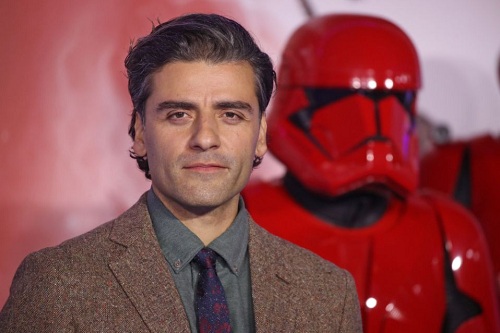McAfee and Kaspersky are well-known names in the antivirus circle. It’s not wrong to say that they can be considered giants in the online security space. McAfee is an American company founded by John McAfee in 1987. And since then, McAfee has turned its company into a brand. They constantly monitor the market trends, identify customer needs and update their products according to those needs. Kaspersky is a Russian Brand that came into existence in 1997, 10 years after McAfee.
McAfee and Kaspersky Sky have various packages offering various features to their consumers. Among one these features are internet security. As we know, in today’s digital age, not all threats to a system come from offline sources. These days, most essential activities, such as paying bills, shopping, and banking, are done online. Which also makes your system vulnerable to specific online threats.
First, you need to know internet security and why it is crucial.
Why is Internet Security Important?
Internet security is a term that describes all the activities and transactions performed on the internet. It’s a small part of computer security but involves browser security, network security, and online behavior. Electronic devices such as mobiles, laptops, PCs, and tablets have become an extension of ourselves. We have become so reliant on these devices to perform our daily tasks that we can’t imagine our lives without them. But these web services also involve some risks, which include cyberattacks such as phishing, malware, ransomware, and hacking.
While working on the internet, network security is one of the essential factors that you need to consider. Lan or Wi-Fi, no network is immune to cyber-attacks. Being connected to a network makes your system vulnerable to specific attacks. And when your system gets hacked, your sensitive data is at risk. A good internet security suite is the best and safest method to protect your system from these threats. A good internet security suite will help you and your business against cyber-attacks and data theft. It ensures that your sensitive data remains secure from spyware. Kaspersky and McAfee are up to the task, but let’s see who does it better.
What Features Did They Have to Offer?
Kaspersky Internet Security is available on Windows PC, macOS, and mobile devices. It includes:
- Anti-spyware
- Firewall,
- Web protection
- Webcam protection
- Parental control
- VPN
- Network attack protection
- Identity theft protection
- Password management
- Child safety feature
- PC cloud backup and more.
It supports up to 3 to 5 devices depending on the price. But McAfee is cheaper if you install any of these suites in 10 devices. McAfee also offers somewhat similar characteristics in terms of internet security. However, it doesn’t have webcam protection, banking, and payment protection features.
How Did They Perform During Tests?
Vulnerability Scanning
A data breach is one of the potential threats that can cost a company trillions of dollars. Kaspersky and McAfee check your network for any vulnerabilities, flaws, and threats. They help you manage those threats, but their performance and approach vary.
McAfee’svulnerability scanner analyzes your network for any vulnerability, such as outdated apps on your system. You either get notified to update these apps, or it will automatically update those apps, depending on user settings.
Kaspersky’s vulnerability scanner takes a deeper approach, but these additional features are only available for Windows users. These services include ad-blocking, keylogging detection, complex exploit identification, and file-less malware identification. Most people are Windows users; these features can come in handy. All users can use features such as malicious link detectors and real-time malware identification.
It also offers an ID protection service. It’s a new security service that monitors the dark web and a hacked list of your email address and other details. If it ever finds a positive result, it notifies you. But Kaspersky’s ID Protection feature has a limitation. It only checks public databases, which you can do by yourself. It does check your email address when you use it to log in to any website. So, it does provide you with a little convenience factor.
Ransomware Protection
In simple words, ransomware is malware that prevents or blocks a user’s access to their data or system until a ransom is paid. Ransom attacks on the systems have become too familiar; even big companies have fallen victim to them. After blocking a user’s access to their data or system, they threaten.
McAfee Internet Security doesn’t have a dedicated ransomware protection feature. However, its antivirus and backup tools protect your system against these threats. At the same time, McAfee does have a dedicated ransomware protection feature that scans your device in real-time. As soon as it notices anything suspicious, it blocks and reports the ransomware before it can lock you out of your system. However, this feature is only available for Windows users.
VPN
VPN disguises your online identity by encrypting your internet traffic in real-time. It protects your data from third parties. VPN comes standard with all tiers of McAfee. They should offer unlimited bandwidth at the price point at which these packages are offered. But that’s not the case with McAfee’s VPN, as it has a 500 MB per month limitation. Even Kaspersky’s VPN comes with a limit of 300 MB per month.
Final Verdict
Kaspersky’s Internet Security Suite offers more features, whereas McAfee can be used on multiple platforms. If you are still confused about which one suits your needs, let us clarify it. If you prioritize advanced threat protection, you should go for Kaspersky Internet Security. But if you want to protect multiple devices, you should go for McAfee because of its versatile VPN and flexibility. This concludes the battle between McAfee Vs. Kaspersky Internet Security
Get more information :-