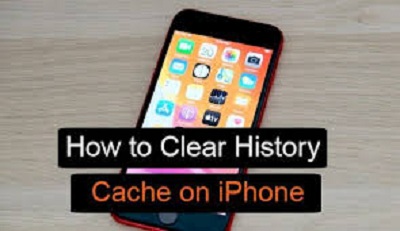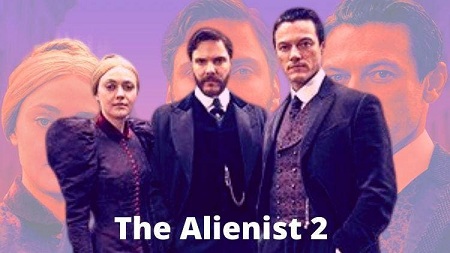You are not alone if big budgets and A-list celebrities come to your mind when you hear about science-fiction shows or movies. It has been the norm lately; however, Don Herzfeldt’s World of Tomorrow is refreshing to watch, and it also proves that a series like it can exist going against the overwhelming public perception of the genre. The short films might not have big budgets or A-list celebrities but are still thought-provoking apart from being humorous.
The movie centers around Emily, a child (also referred to as Emily Prime), and her adult clone. In the future, humanity has done experiments to prolong human-life only to end with horrible consequences. However, Emily finds it hard to understand when it is explained to her, leading to some dark comic consequences. However, the movie is much more than just a comedy sci-fi, and it often leaves the viewers questioning the importance of memory or time. At the end of the film, clone Emily reveals that she had risked time travel only to get some of her mother’s memories, which will be crucial to her when she has to come to terms with the Earth’s imminent doom.
The sequel explores the adventures of a different Emily clone from the future who wants to access all the memories of Emily Prime. This part focuses on exploring memories through a trip to Emily’s brain while in the prequel, the series introspected via an astronautic journey through spacetime. Although at one point, the elder Emily does warn that it is easy to get lost in memories, ironically, she gets lost in their memories. Through irony, the story tries to explore another paradox of life, which teaches us to honor our past while at the same time living in the present to the fullest.
The short-films are full of existential dilemmas that have been explored very deeply. We see the clone, Emily, in episode two, does not have all the memories of the past. Even the memories that she does have are also without context, so it’s hard to make sense. At some points, one seems to question is she even the real Emily? The cloning process is flawed, and it has created such confused clones that are struggling to make sense of their life without a clear self-identity. The clones are often too focused on the past, forgetting to enjoy the here and now, which is more important.
World of Tomorrow is an outstanding series that is bound to give the viewers an existential crisis. If you have struggled with your past, then these satirical films are bound to resonate with you and give you a refreshing perspective on life and death. One soon realizes that the movie is telling the viewers not to get stuck in the past, honor what has happened but move ahead. Live in the present since that is all we have.
Kellie Minton arrived on the cyber security scene in the early 2000s when virus and malware were still new and slowly evolving. Her longtime affair with writing with an interest in the cybersecurity industry, combined with her IT degree, has contributed to experience several aspects of security suite industry such as blogging at norton.com/setup .