If you have been using Twitter for a long time, then you must know how frustrating deleting a tweet accidentally could be. Some missteps and you have deleted your tweet forever, or have you? Some services allow you to recover your deleted tweets. They cannot be restored to your Twitter account but can be restored nonetheless.
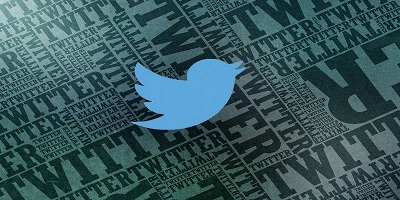
- The Standard Way
Even if it sounds creepy, Twitter keeps a record of all its users. The archive is not too hard to access. All you have to do is:
- Open Twitter and Log In.
- Tap on your Profile option on the top-right corner.
- Choose Settings and Privacy there.
- Locate Content settings.
- Click on Request your archive.
- There will be a pop-up notification telling you that Twitter has started preparing your archive.
- You will get an email from Twitter informing that the archive process is done. Wait till then.
- Press the Download Now button.
- The tweets will be in zip format.
- Extract them using third-party software.
- Choose a location for the tweets.
- Press Extract, and you will get your tweets back.
- Snap Bird
Twitter’s native method is undoubtedly the safest way to recover your tweets; it certainly is not the quickest. Snap Bird is one of those websites that let you find out a specific tweet. It also includes other person’s tweets or your texts.
The website has its several plus points, with the only negative aspect being the security. The app asks for permission to your Twitter profile. This includes your tweets and texts. You have to log in to your Twitter account through the app to provide the access. If you do not have any problems with this, then this is a superior option for you to get your tweets back quickly.
- Wayback Machine
This works not only for Twitter but for other sites as well. The Wayback Machine saves several states of websites for a period of years. There are over 370 billion pages saved there, and yes, Twitter is there too.
You can use the Wayback Machine:
- Provide the link and click Enter.
- The results will be in the form of a calendar. Click on the date you wish to choose from.
- The website will take you to your desired site while also letting you change any date or website through its menu on the top.
These are one of the most reliable options for you to recover your tweets. The native method still is and most likely will be the safest method to retrieve the tweets. If you know how long before you posted the tweet then Wayback Machine might be an option for you since it has screenshots from the specific dates available.
Kellie Minton is a self-professed security expert; he has been making the people aware of the security threats. His passion is to write about Cyber security, cryptography, malware, social engineering, internet and new media. He writes for Norton security products at norton.com/setup.

No comments:
Post a Comment